How to Sign Up on Dreamshare
Create your account in less than 2 minutes and start earning today!
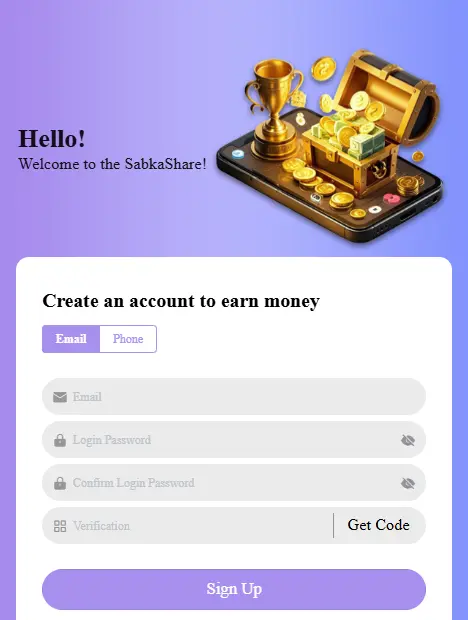
Download & Open the App
Install Dreamshare from our website. Open the app and tap on "Create New Account" on the welcome screen.
Choose Your Signup Method
Select either Email or Phone Number signup. Students typically find phone verification faster, but both methods work equally well.
Verify Your Identity
Enter the 6-digit verification code sent to your email or phone. This one-time verification keeps your account secure and your earnings protected.
Create Your Profile
Set a strong password and fill in basic details like name and age. Adding your UPI ID now (optional) will make withdrawals instant later.
Start Earning Immediately
You'll receive ₹10 welcome bonus instantly! Complete your first task within 30 minutes to receive another ₹25 quick-start bonus.
Why Students Love Dreamshare
Earn ₹100-₹500 daily between classes
Tasks take only 5-10 minutes each
Build campus networks for passive income
Works on all Android phones (even budget models)
Flexible tasks fit around your class schedule
Same-day withdrawals - perfect for emergencies
Bonus Alert 🎁
You'll receive ₹10 welcome bonus instantly! Start earning without needing any skills to receive another ₹25 quick-start bonus.